In MATLAB there is a function ‘im2bw’ which converts an input image into a black&white image. You can provide the function with a level of thresholding otherwise the default value is 0.5.
Here I show you how to implement the same functionality in a few lines of code. Check out the following function:
function S = my_im2bw(Ig,level) S = Ig; S(Ig > level) = 1; S(Ig <= level) = 0; end
Now let’s compare this function with the one of MATLAB:
Ig = rgb2gray(im2double(imread('test.png')));
level = 0.4;
B1 = im2bw(Ig,level);
B2 = my_im2bw(Ig,level);
The result is shown here:
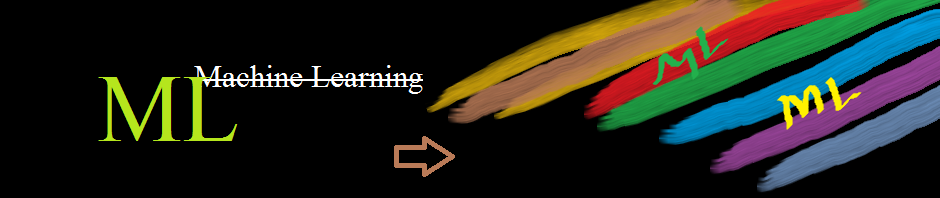

you need to elaborate more about this .
In a grayscale image each pixel has a value between 0 and 1 (or scaled to 0 and 255 in some cases). In a black and white image, each pixel is either white or black (1 or 0). So converting a grayscale image to an BW image is actually deciding which pixels should be black and which ones should become white. So you define a threshold and then use an If-else statement. I hope this clarifies the post.